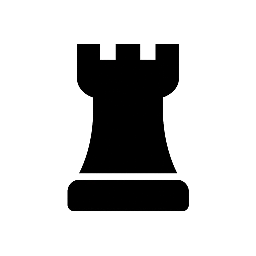FAQ
Last Updated: 9 August 2025
General Questions
Q: What is ChessMistakeDriller?
A: A trainer that turns your own games into puzzles. It finds the first significant mistake (Inaccuracy/Mistake/Blunder) in each recent Lichess game and asks you to find the better move you missed.
Q: How does it work?
A: Enter a Lichess username (or pick a GM). The app fetches analyzed games, detects the first mistake per game, sets the board to the position before it, and lets you solve it.
Q: Is this affiliated with Lichess?
A: No. It uses Lichess’s public API, but is independent.
Q: Do you store my data or password?
A: No passwords. We only use public usernames and public games. All settings and progress are saved locally on your device. No central server.
Using the App
Q: I don’t have a Lichess account—can I still use it?
A: Yes. Use “Learn from a master” (GM picker). We fetch recent GM games and generate puzzles from their mistakes.
Q: I analyzed, but no openings appeared. Why?
A: Common reasons:
- Those games don’t have Lichess computer analysis yet (open the game on Lichess → Analysis → Charts → “Request a computer analysis”).
- You filtered to a time control where you have few or no analyzed games. Try “All”.
- You genuinely made no sizable mistakes in the scanned games (rare, but happens!).
Q: I’m a free user. Why does it say “Fetching up to 100 games”?
A: Free still gives up to 10 puzzles. We fetch up to 100 recent games to find enough with server analysis, then keep the most recent 10 puzzles. Pro can analyze more (up to your selected limit) and we scan up to 1000 games.
Settings Explained
Q: What’s the difference between Casual Mode and Drill Mode?
A:
- Casual: Explore freely, analyze positions any time, not re-tested on failures.
- Drill: Failures are marked as “Mistake” and get re-tested. You must clear mistakes to finish an opening.
Q: What does the “Analyze” button do?
A: Opens a live analysis board. Pauses the drill and runs Stockfish chess engine on-device. Play any line, see eval, make moves, undo moves, then exit analysis to return to the drill.
Q: What is “Validation Method” (Lichess vs Stockfish)?
A:
- Lichess Pre-Analysis (default, fastest): Accepts the single best move recorded by Lichess when the game was analyzed on their servers. Very quick.
- Live Stockfish (more accurate & flexible): Evaluates your move on-device. It can accept up to 5 near-best moves, as long as they don’t lose much compared to the top move (tuned by “Acceptable Loss”).
Q: What does “Acceptable Loss” do?
A: In Stockfish mode, it’s the centipawn tolerance your move may lose vs. the #1 engine move and still be “correct.” Typical useful range: 15–25. Lower = stricter, higher = more forgiving. 100 centipawns in a pawn.
Q: When does only the #1 move count in Stockfish mode?
A: In forced lines where deviating from the top move loses more than your threshold, only the top move is accepted. This teaches best defence/precision when it matters.
Q: What is “Play Stockfish continuation”?
A: After a correct answer, Stockfish can auto-play a few logical follow-ups for both sides. Configure the number of moves and engine depth. There’s also “Pause after continuation” to stop and let you either analyze that final position or move on.
Q: During Stockfish continuations, what is the little number that shows up?
A: This is the position evaluation by Stockfish in centipawns. Positive numbers on white background suggest white is ahead. Negative numbers on a grey/black background suggest black is ahead.
Q: Why did a banner say “Using Lichess evaluation” mid-puzzle?
A: Rarely, live Stockfish agrees that your original (game) move was actually best at your depth. In that case we temporarily switch that puzzle to Lichess validation so it remains solvable as intended. You’ll return to your chosen validation method afterward.
Q: Sounds / Haptics / Dark mode / Language?
A: All in Settings: toggle sound & haptics, choose dark mode, pick your language, and adjust animation speed. The first release supports English, Spanish, French, Brazilian Portuguese, Italian and German.
Accounts & Data
Q: Multiple users?
A: Yes. Add users (or pick from the GM list), switch users, re-analyze any user, or remove users—everything stays on your device.
Q: Can I reset an opening’s progress?
A: Yes. If an opening is fully done, tap it and choose Reset when prompted to make it playable again. You can also reset all drill progress in Settings.
Pro
Q: What do I get with Pro?
A: Bigger analysis limits (scan more games, create more puzzles—up to your selected cap), plus any future Pro-only features. Purchases are handled securely via the Play Store.
Troubleshooting
Q: The board won’t let me move.
A: The board locks while animations/continuations run, during short engine steps, or when the pause dialog is shown. It unlocks as soon as the current action ends. If stuck, tap Exit Analysis or wait a second—then try again.
Q: Network hiccups / “try again” messages.
A: The app retries fetches automatically. If Lichess is slow or your connection drops, you may see an error message; just try again.